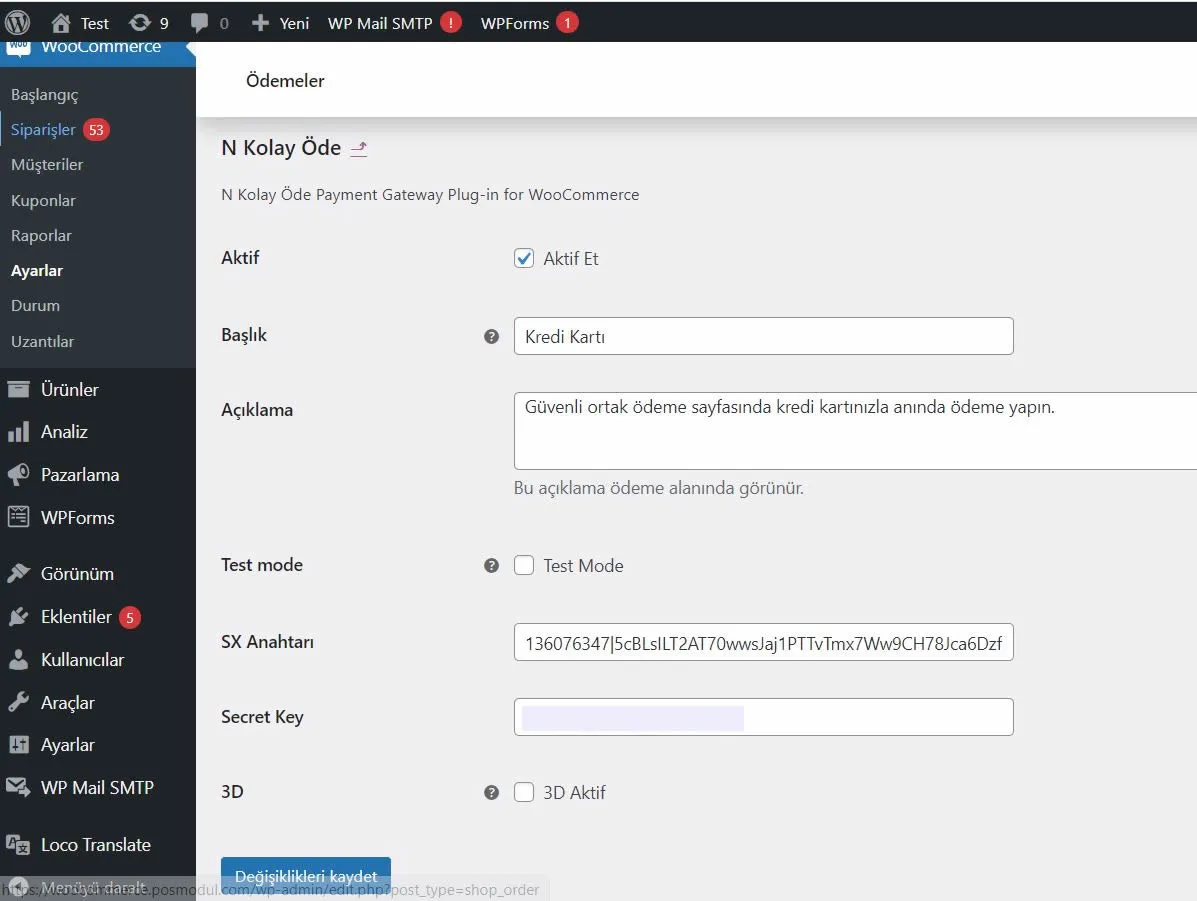WooCommerce Integration
Click to download the module:
woocommerce.zipFrom the admin panel, click the Add New button in the Plugins section.
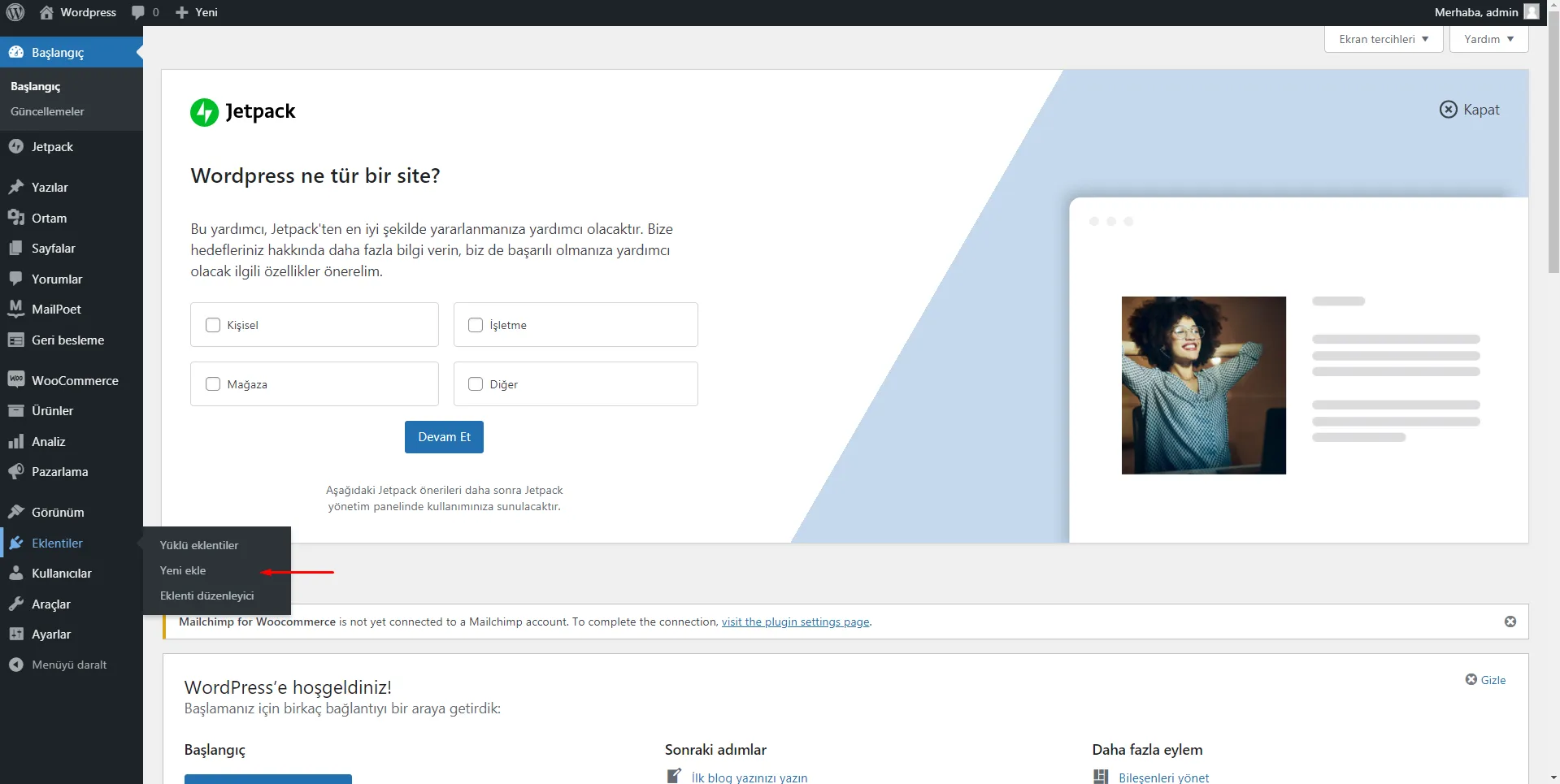
On the opened page, click the Upload Plugin button.
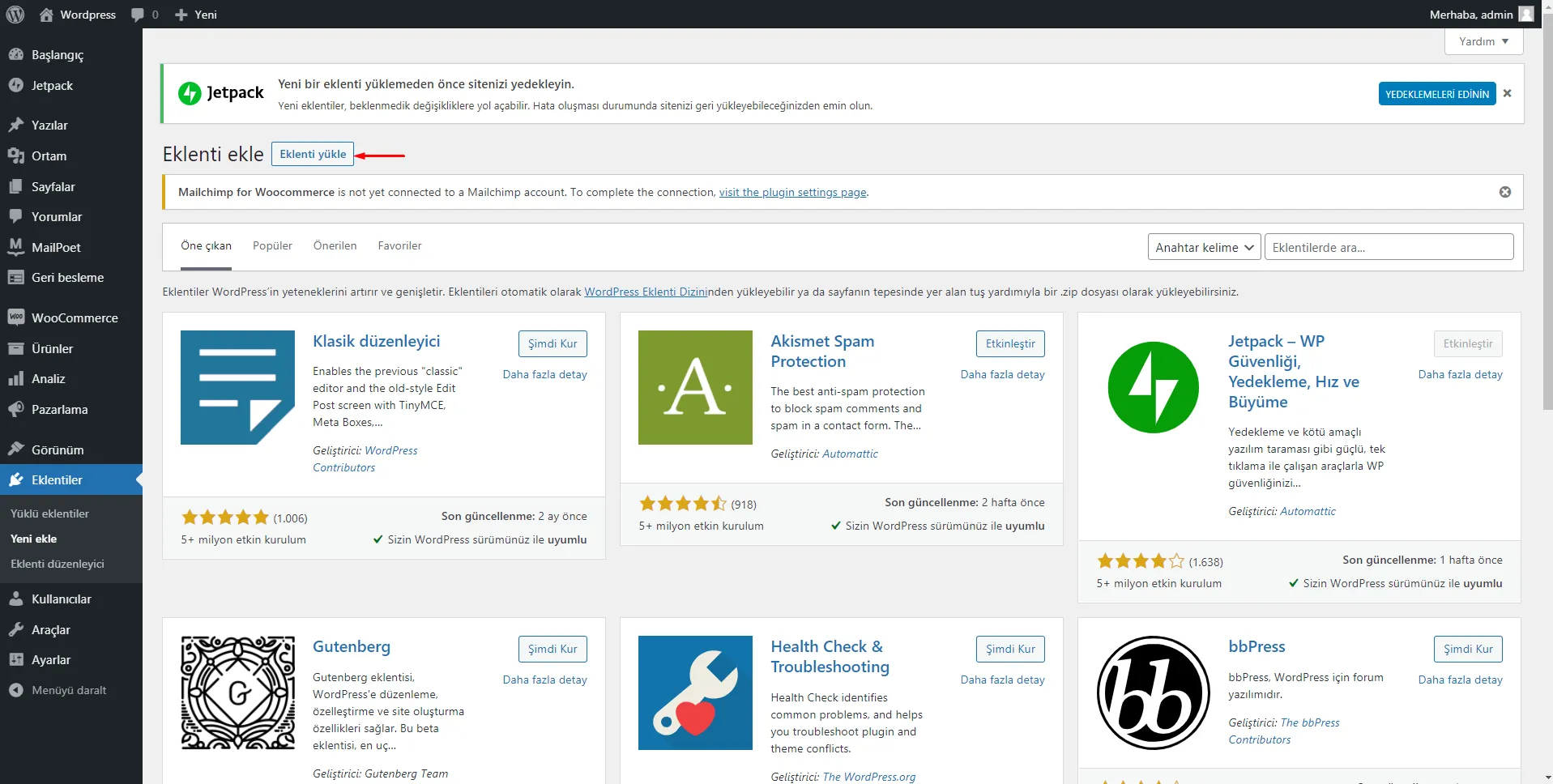
Click Choose File and upload the module file.
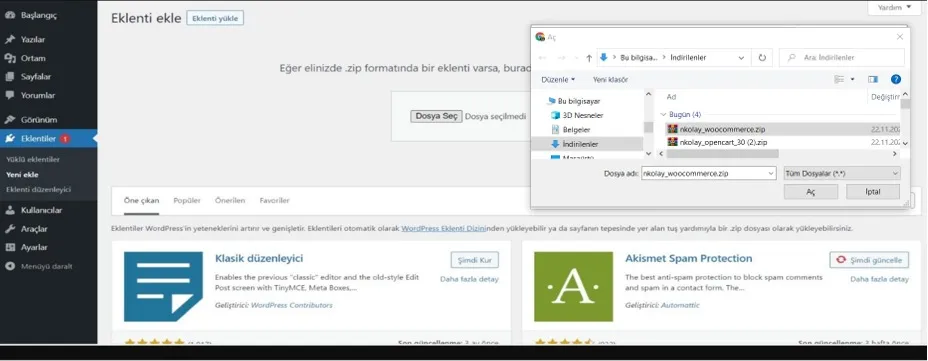
After selecting the file, click Install Now.
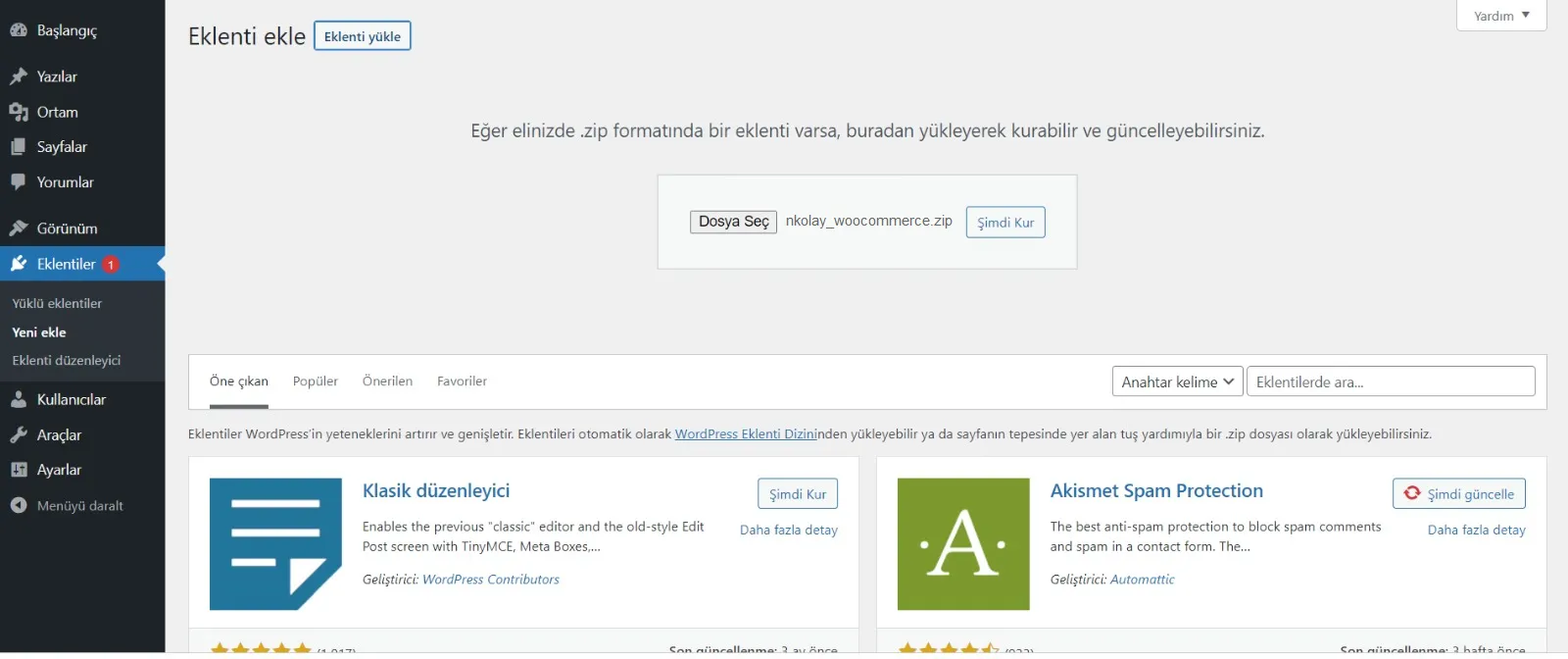
After the module is installed, click the Activate Plugin button.
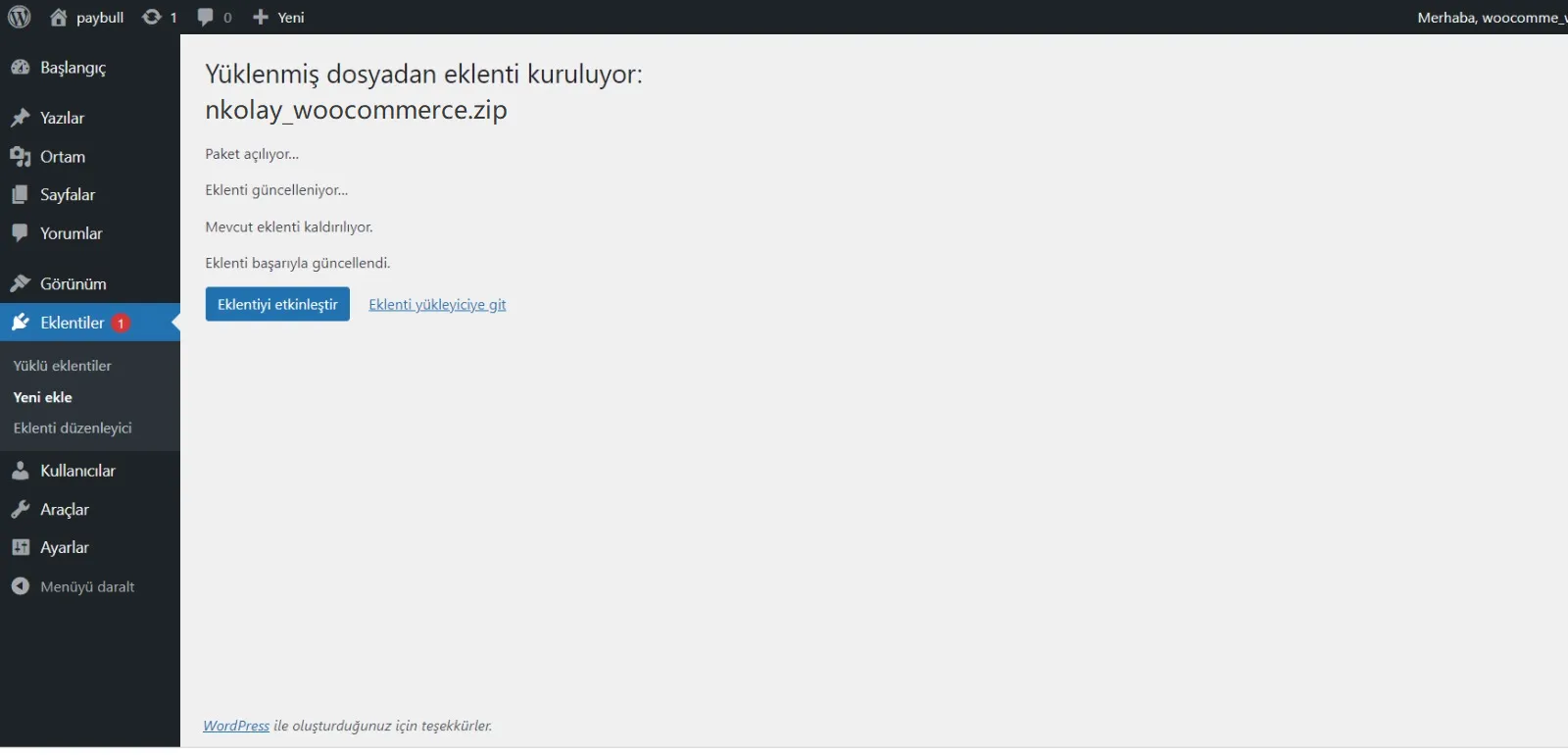
To enter your payment information, click on WooCommerce > Settings.
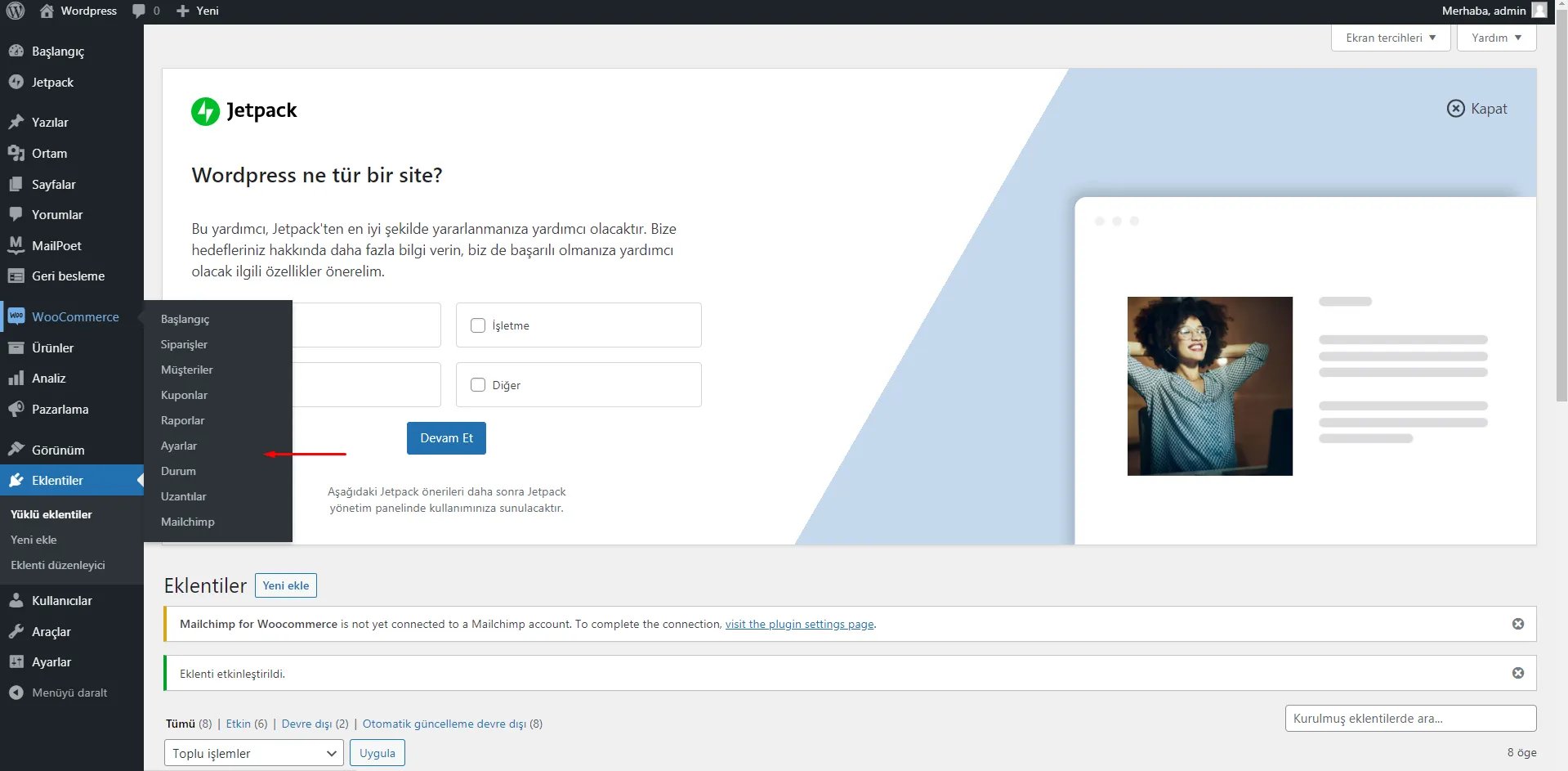
In the opened window, go to the Payments section from the top menu, enable the NKolay Sanal Pos module and click the Set up button.
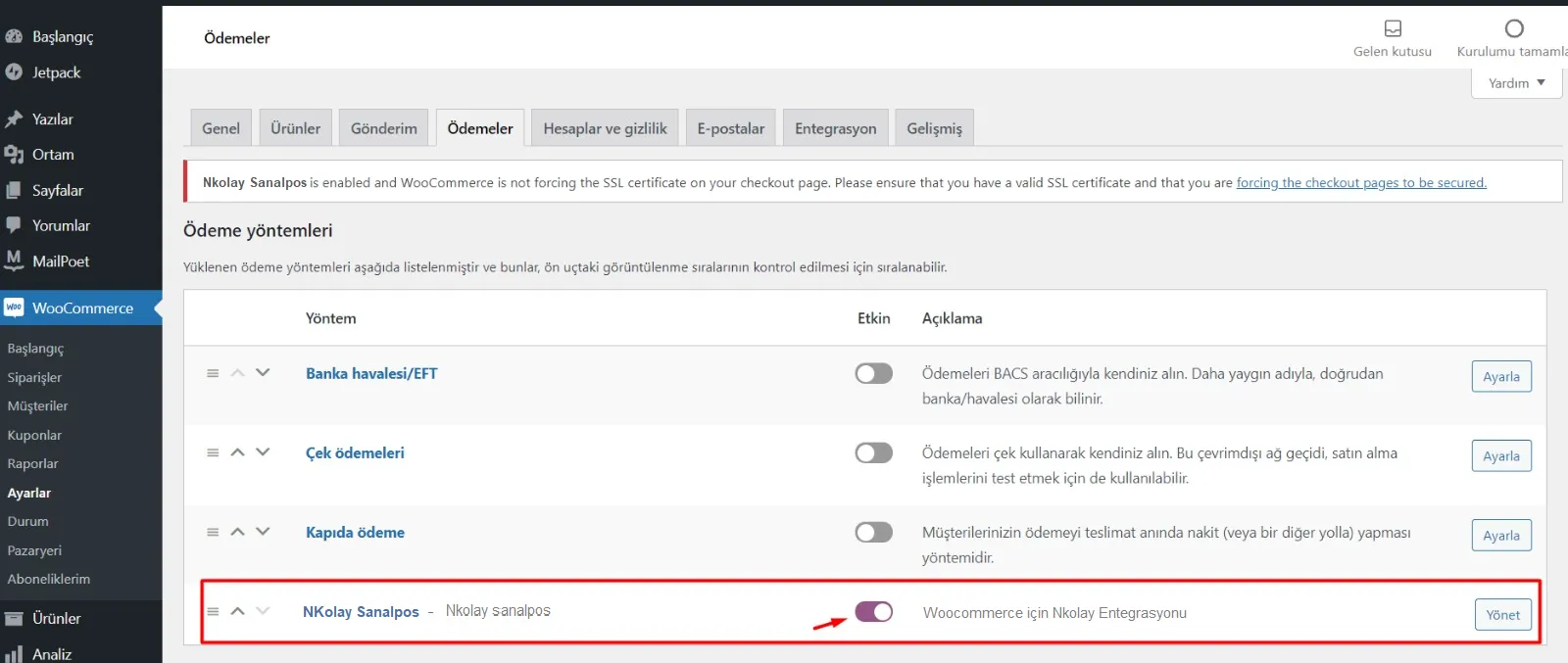
In the opened window, enter your SX Key and Secret Key information, activate the plugin from the Enable/Disable section and save. This way, you have integrated the Paynkolay SanalPos module into your site.