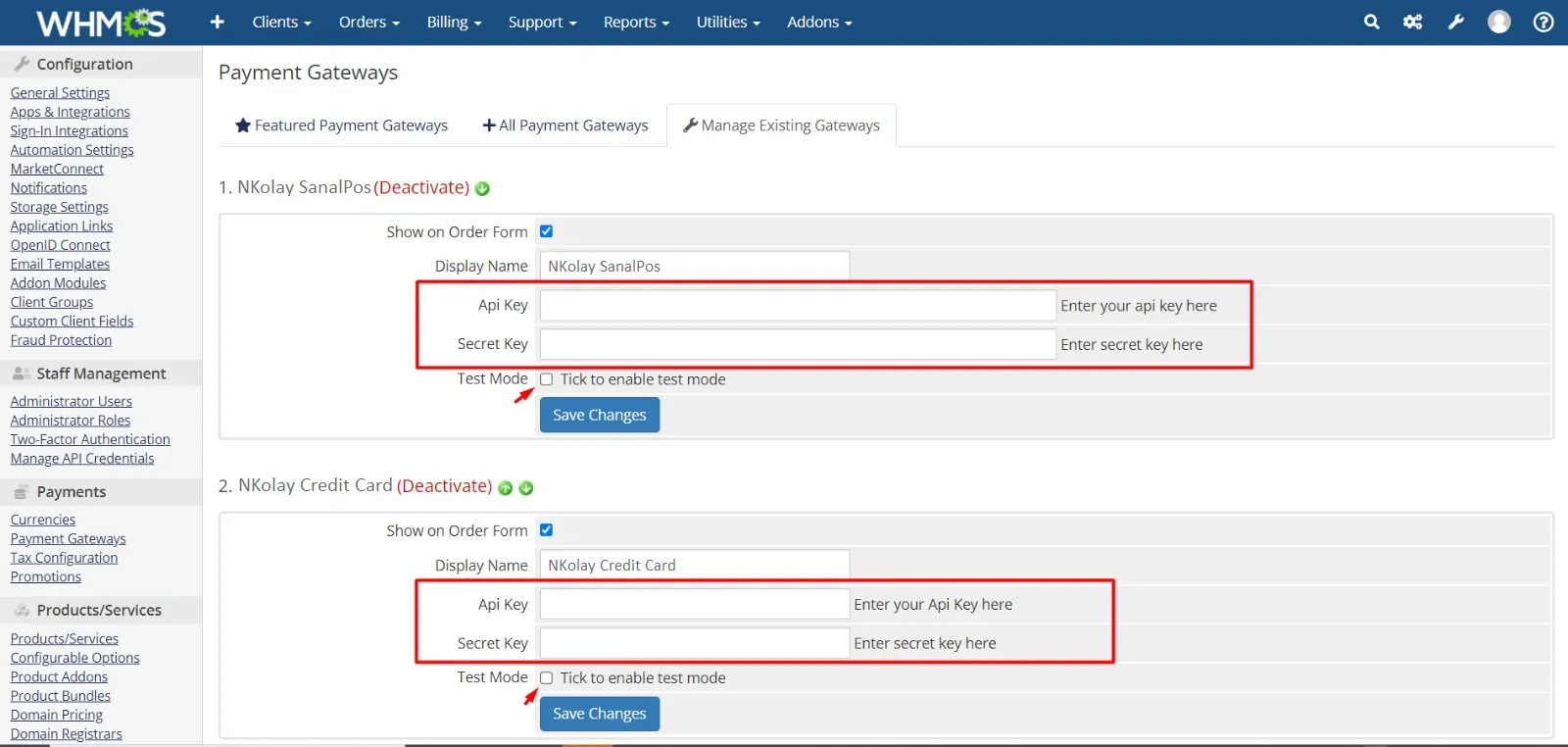WHMCS Integration
Click to download the module:
WHMCS.zipAccess the File Manager through your site’s FTP address or via Cpanel, then go to File Manager.
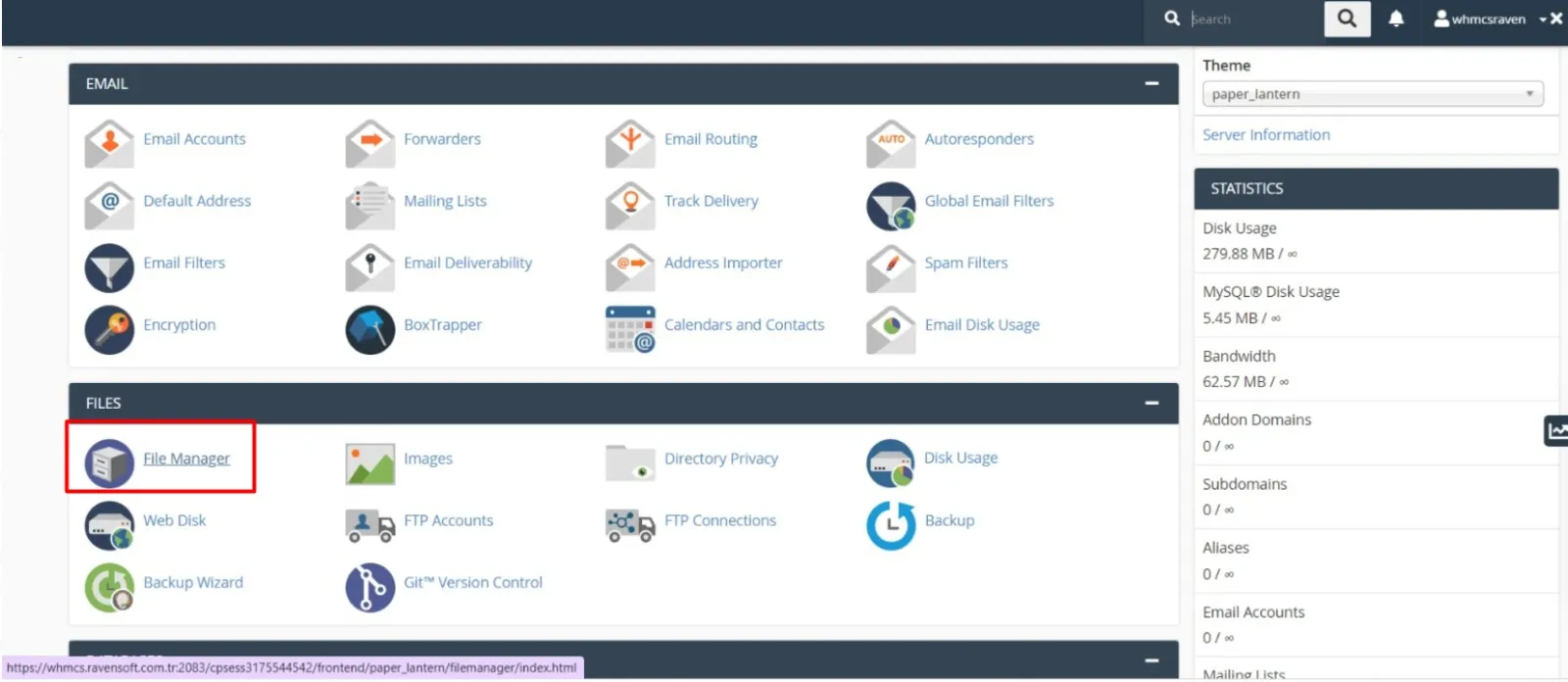
On the opened page, enter the public_html folder and click the upload option.
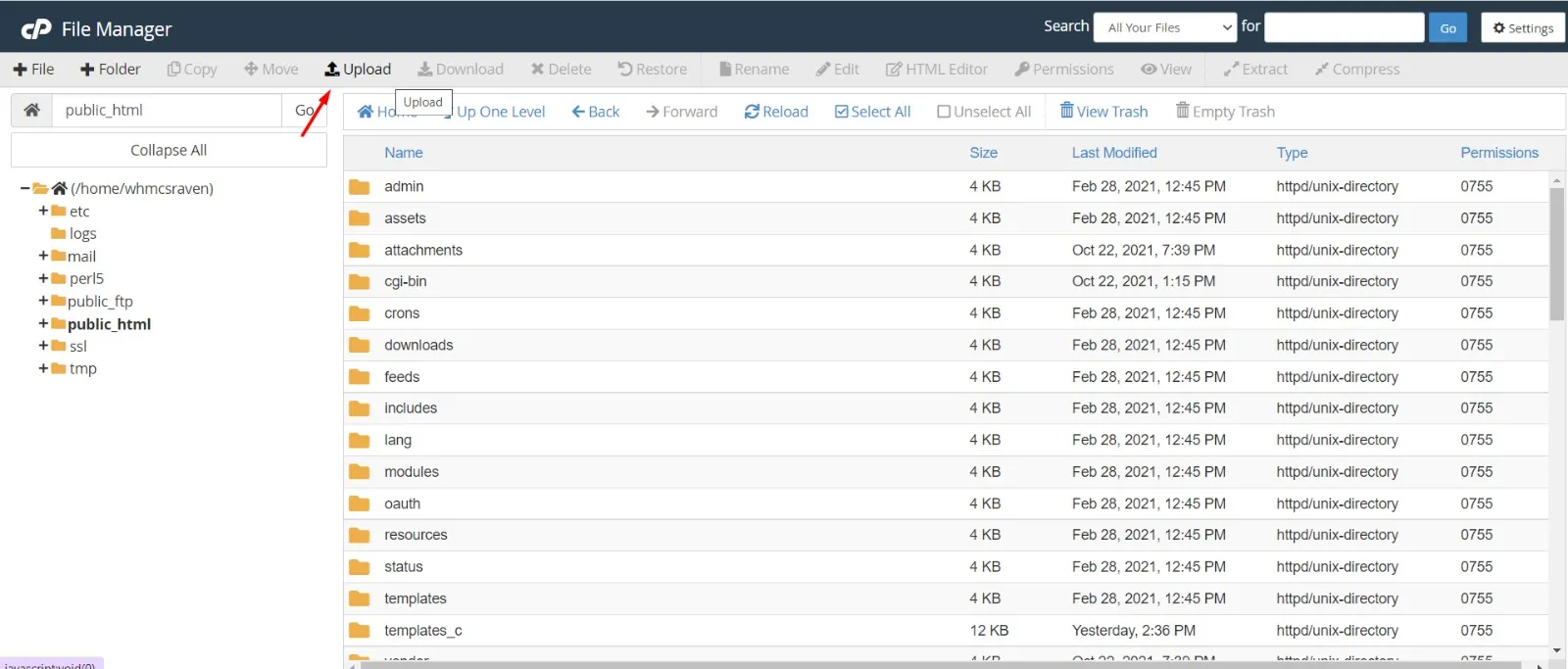
On the opened page, click select file to open a new file.
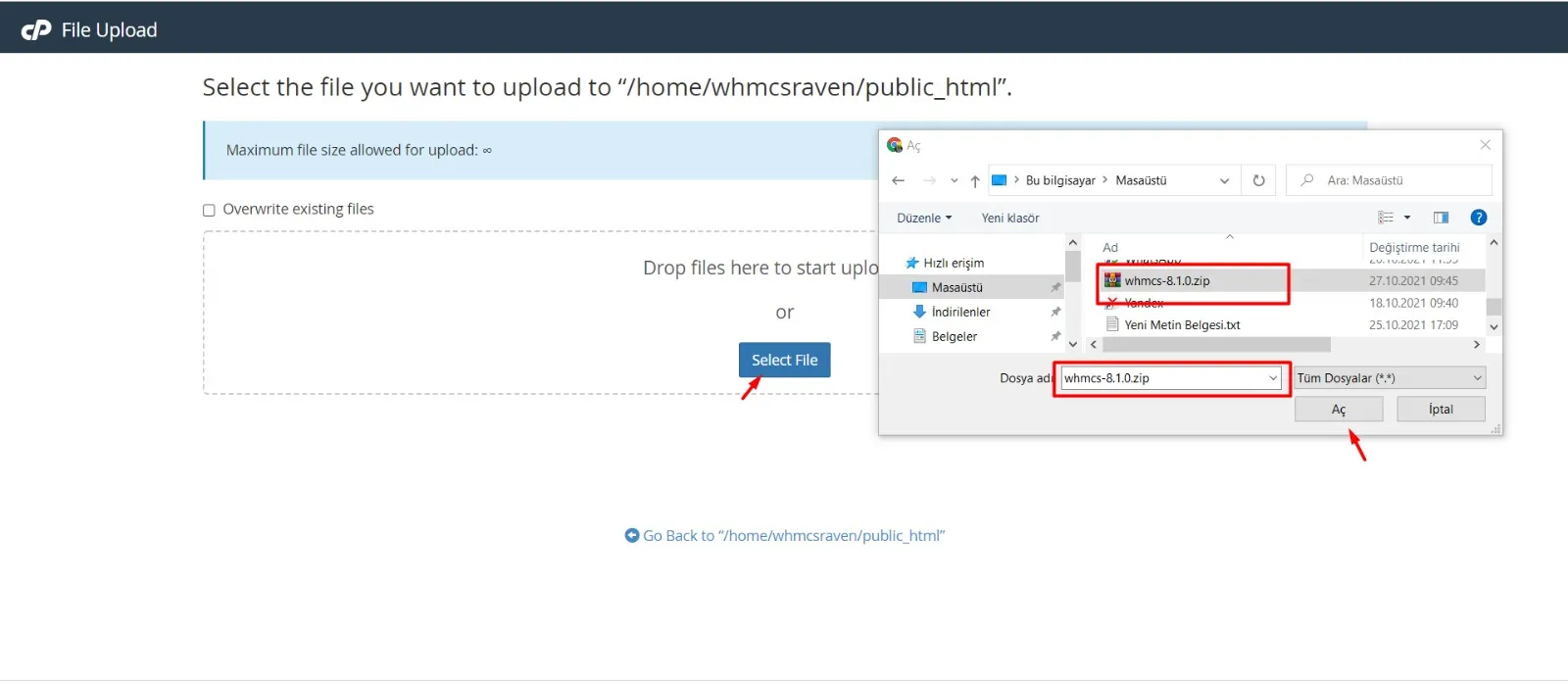
Right-click on the zip file you uploaded and Extract it.
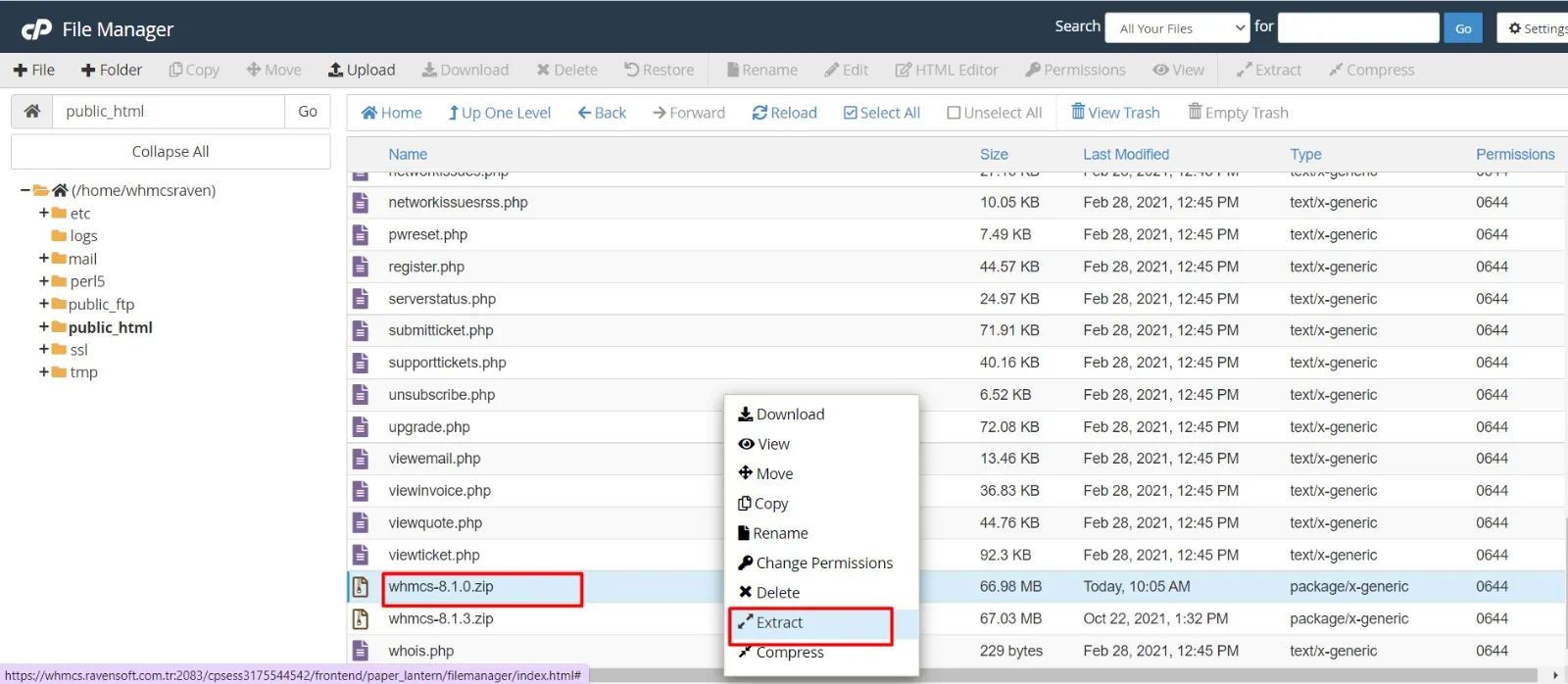
Click Extract files
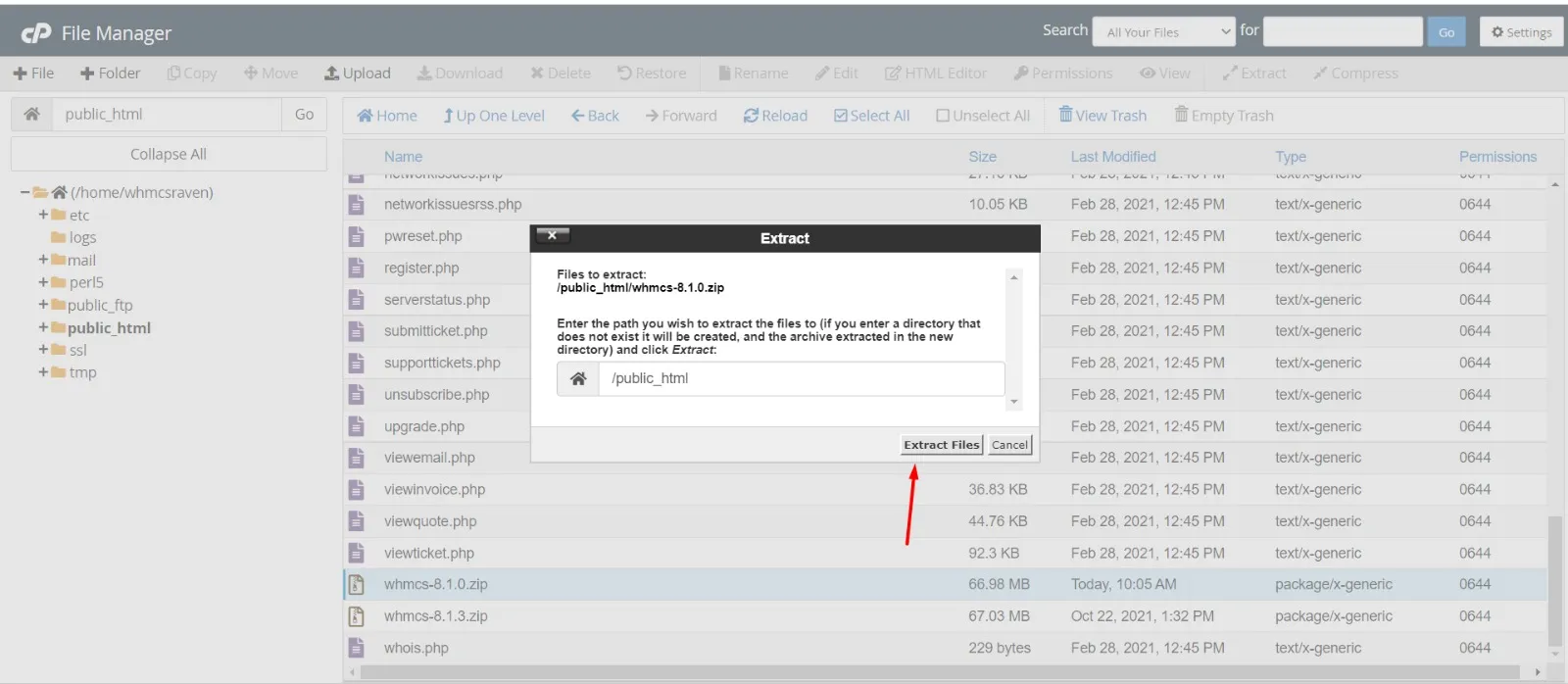
Delete the extracted zip file.
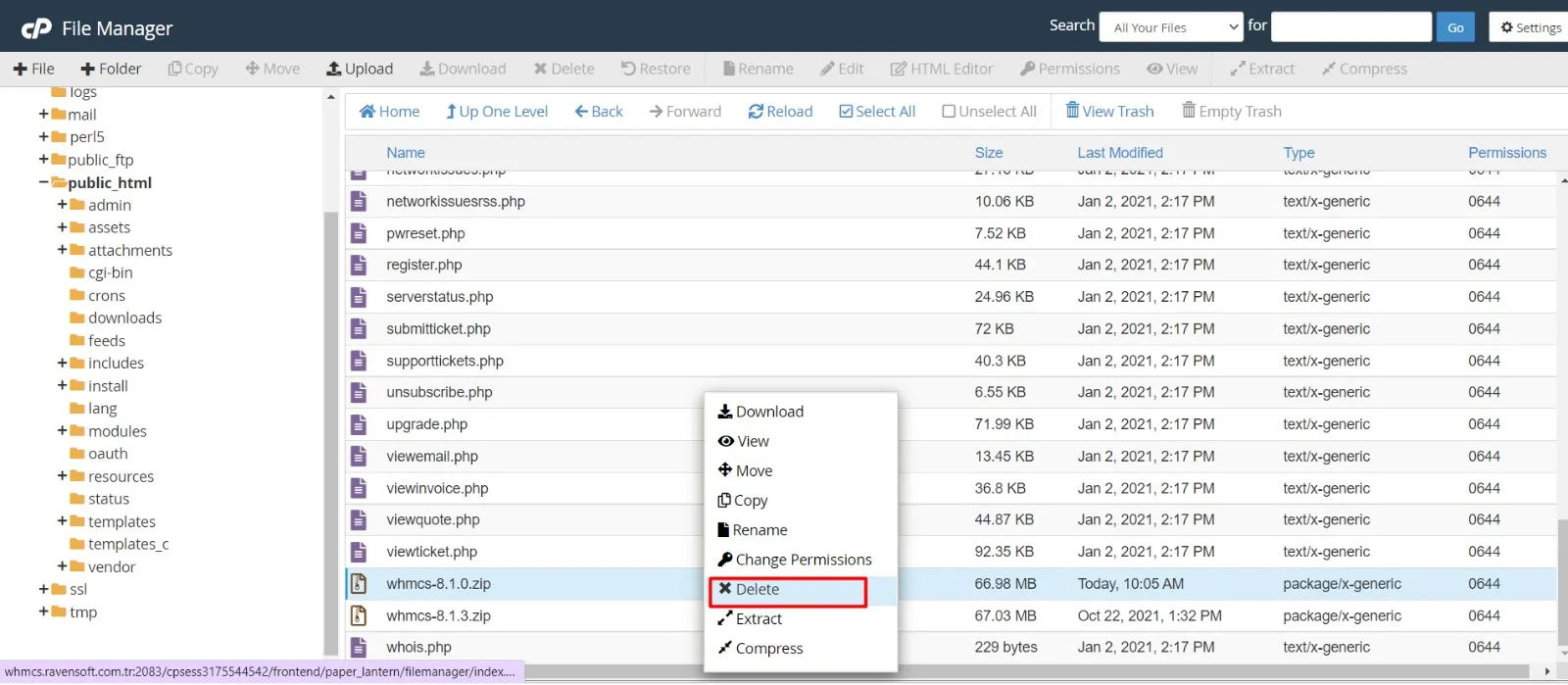
Enter the WHMCS Admin panel.
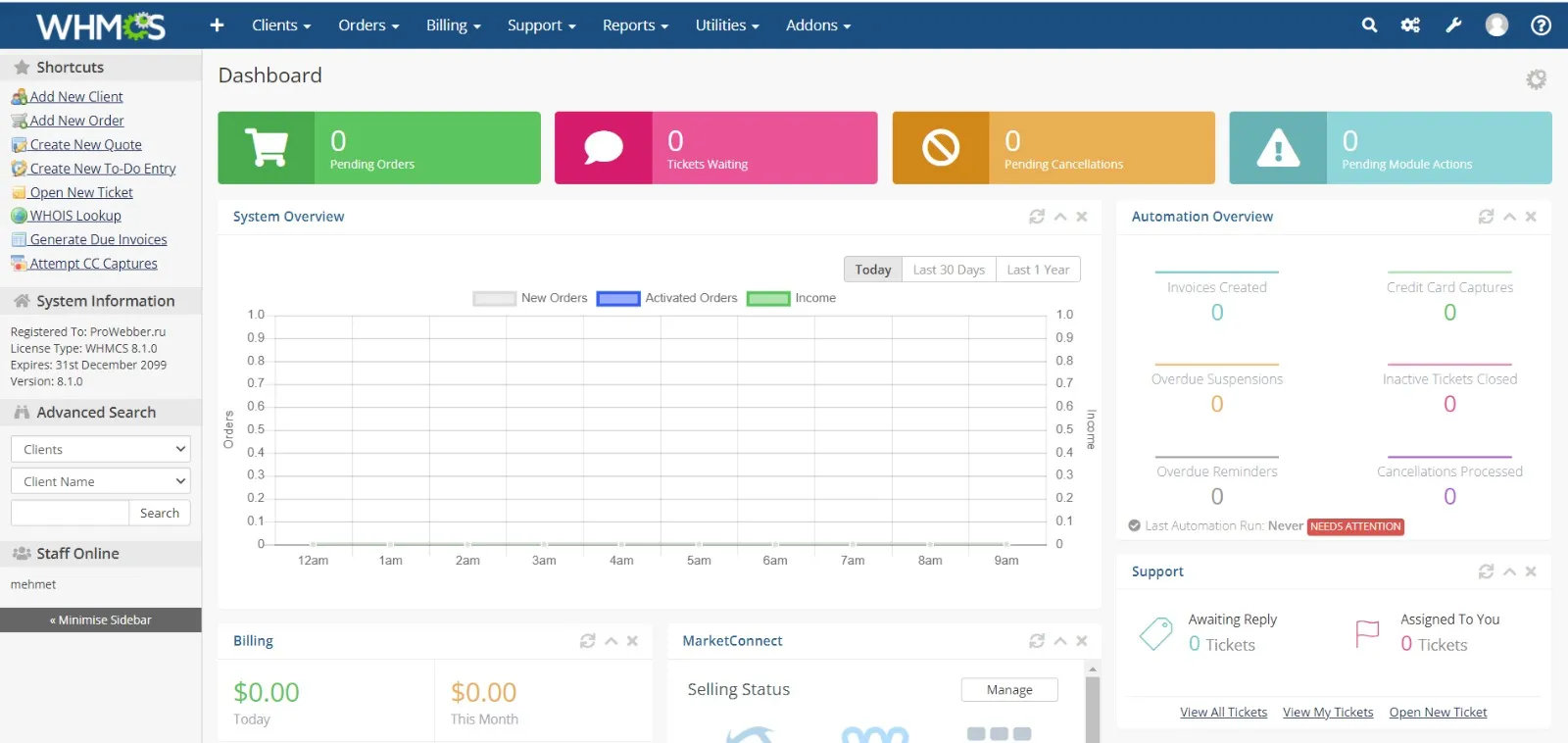
Click the settings button in the top right, then click System Settings.
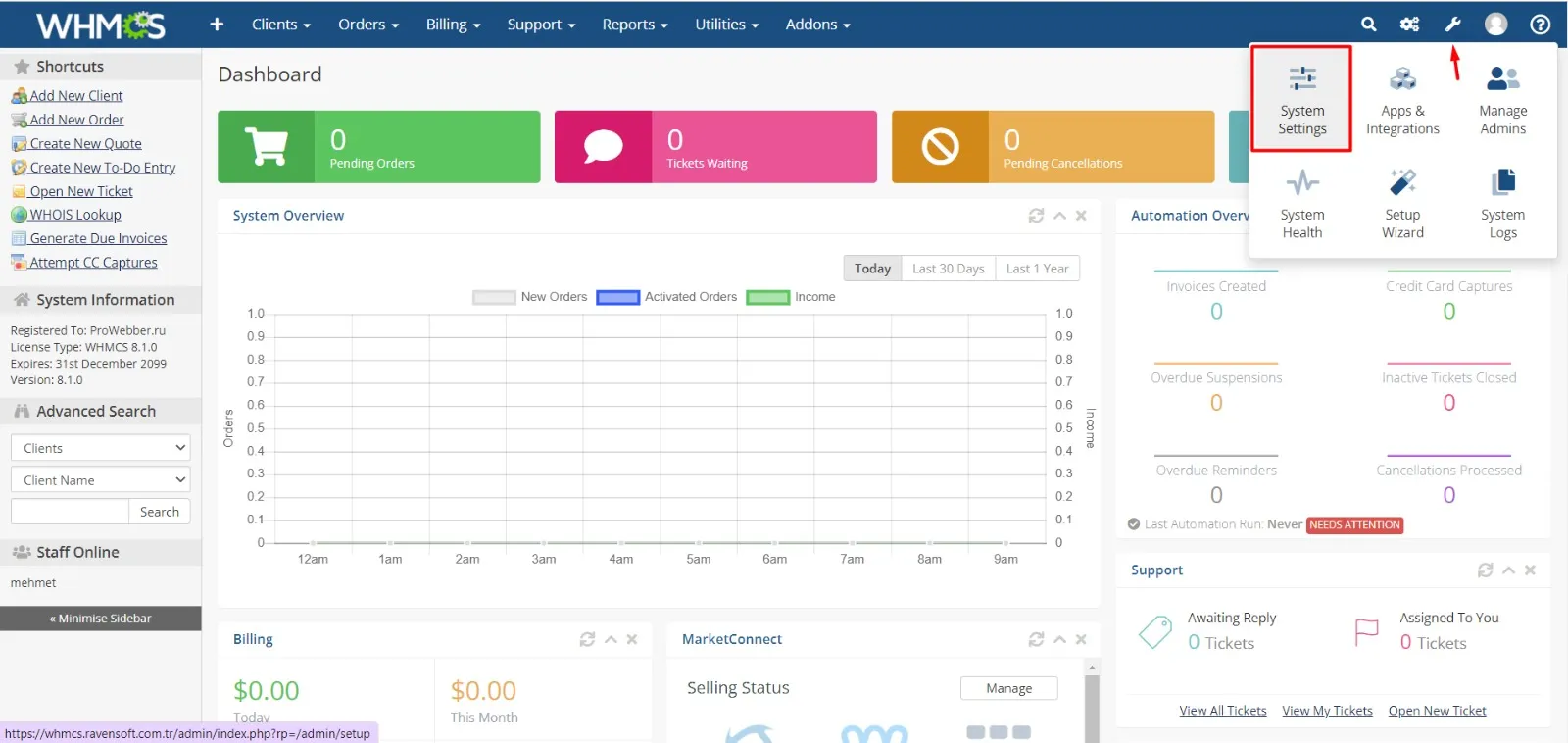
On the opened page, click Payment Gateways.
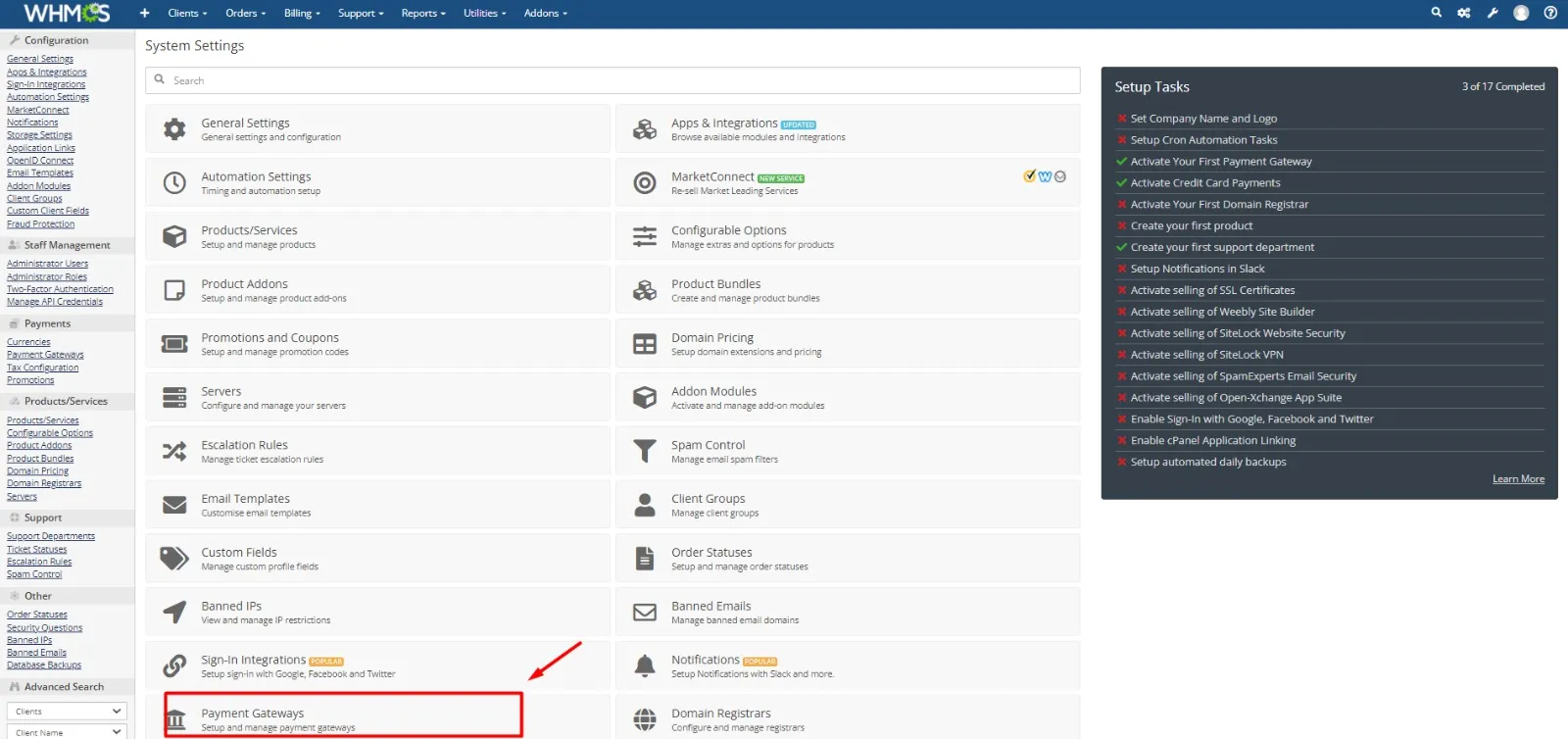
On the opened page, click All Payment Gateways.
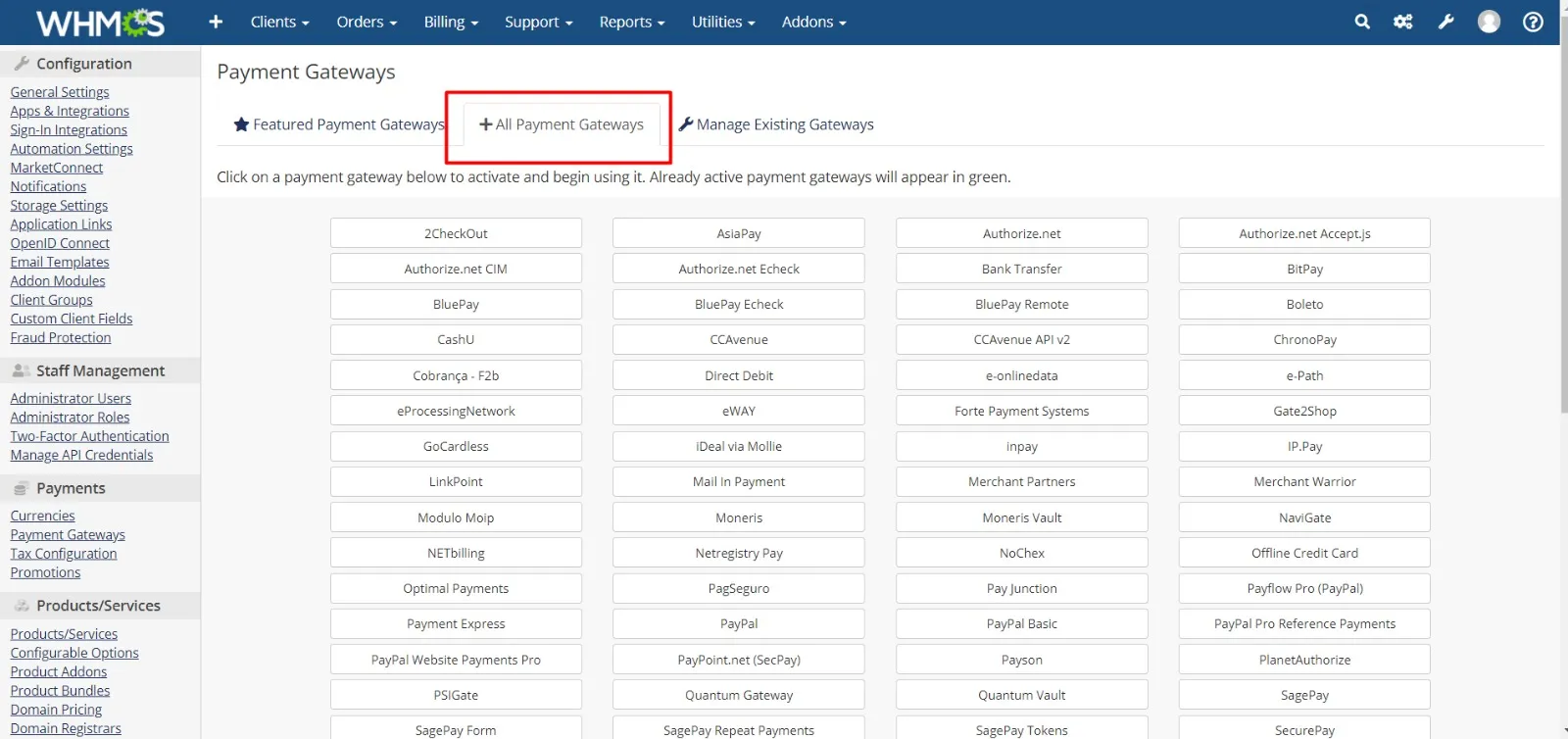
At the bottom of the page, click on NKolay Credit Card or NKolay Sanalpos located in columns 1 and 2.
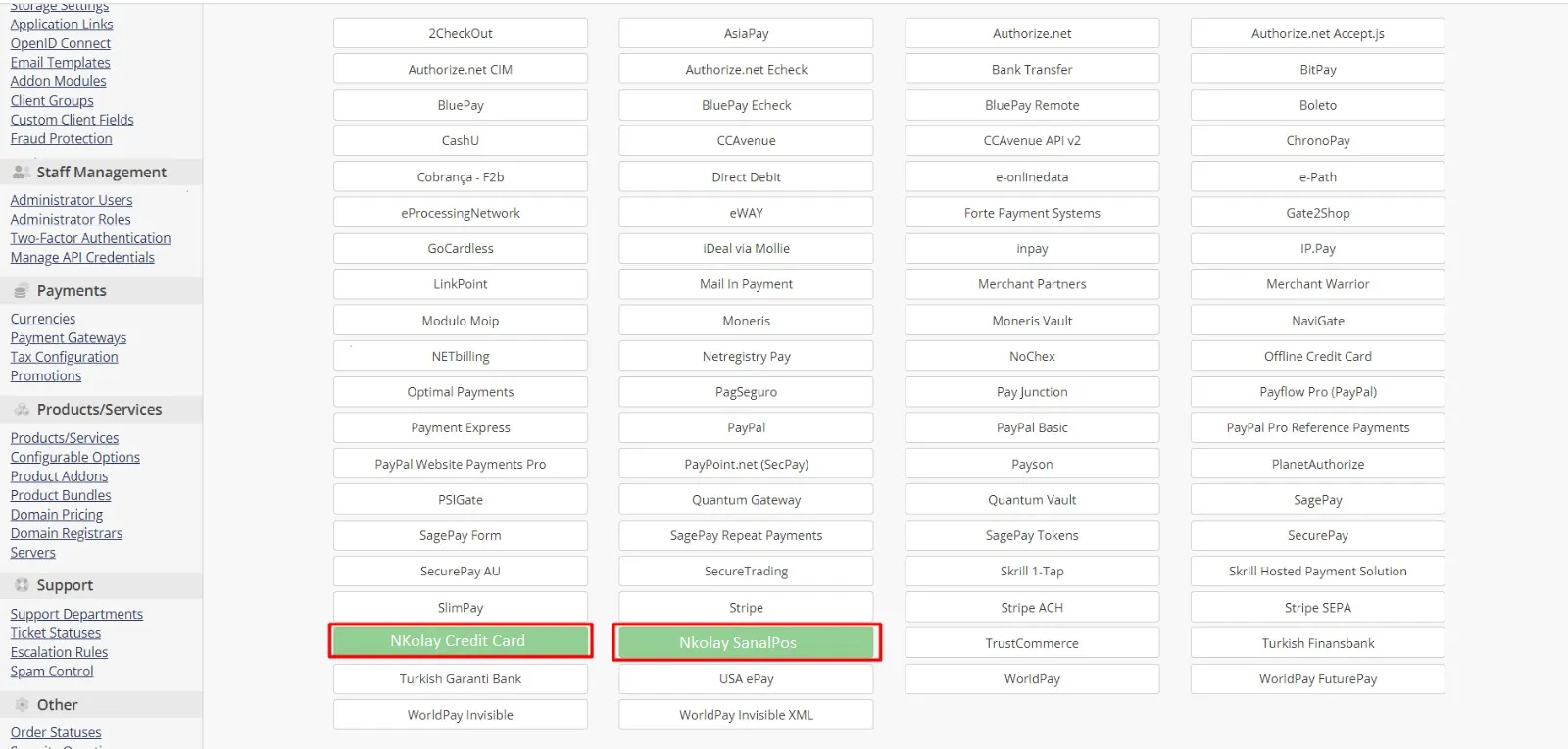
On the opened page, you can complete the process by entering your required API Key and Secret Key information. If you want to use it in test mode, check the Test Mode button.